2. remove the boot EEPROM from FX2 board.
3. plugg on USB connection and Power Supply in FX2 board.
4. Carefully attach the boot EEPROM on same place of FX2 board to sustain USB connection and Power suppling.
5. Downloading C:\Cypress\USB\Examples\FX2LP\Vend_ax\Vend_Ax.hex using Cyconsol.exe.
6. Click "Vend Req" with the below picture.
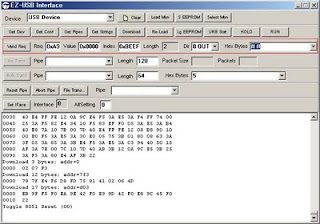
7. Push reset button of FX2 board.
8. verify the device name "USB Device".
댓글 없음:
댓글 쓰기